Course Project 02
Create a VR product experience for the Oculus Quest based on the theme of the AR project.
PROJECT TIMELINE: 4 weeks
KEY ACTIVITIES: Learned how to prepare 3D models for the user environment and implement Unity Lighting / Materials / Physics / UI / Spatial Audio / Quest Interactions to create the user experience.
LEARNING OBJECTIVES:
Understanding Android SDK, Android Studio, Android File Transfer
Adding materials and particle effects to 3D models
Unity lighting - Baking lightmaps!
Using Colliders
Unity Physics
CONCEPT:
How to bring the AR project to an immersive environment?
First thoughts ... maybe too literal. I thought it would be funny to do a VR experience with a kid in the backseat of a van. Normally kids are strapped into their carseat so it would also be a great way to keep them entertained. My next idea was to turn a school bus into a virtual environment. I was inspired by a food truck event where additional seating was inside of a school bus. Then, I completely lost my mind and thought of the movie Honey, I Shrunk the Kids. Which gave me the inspiration to have big objects with a small sized player.
Then I thought a Playroom, which is perfect!
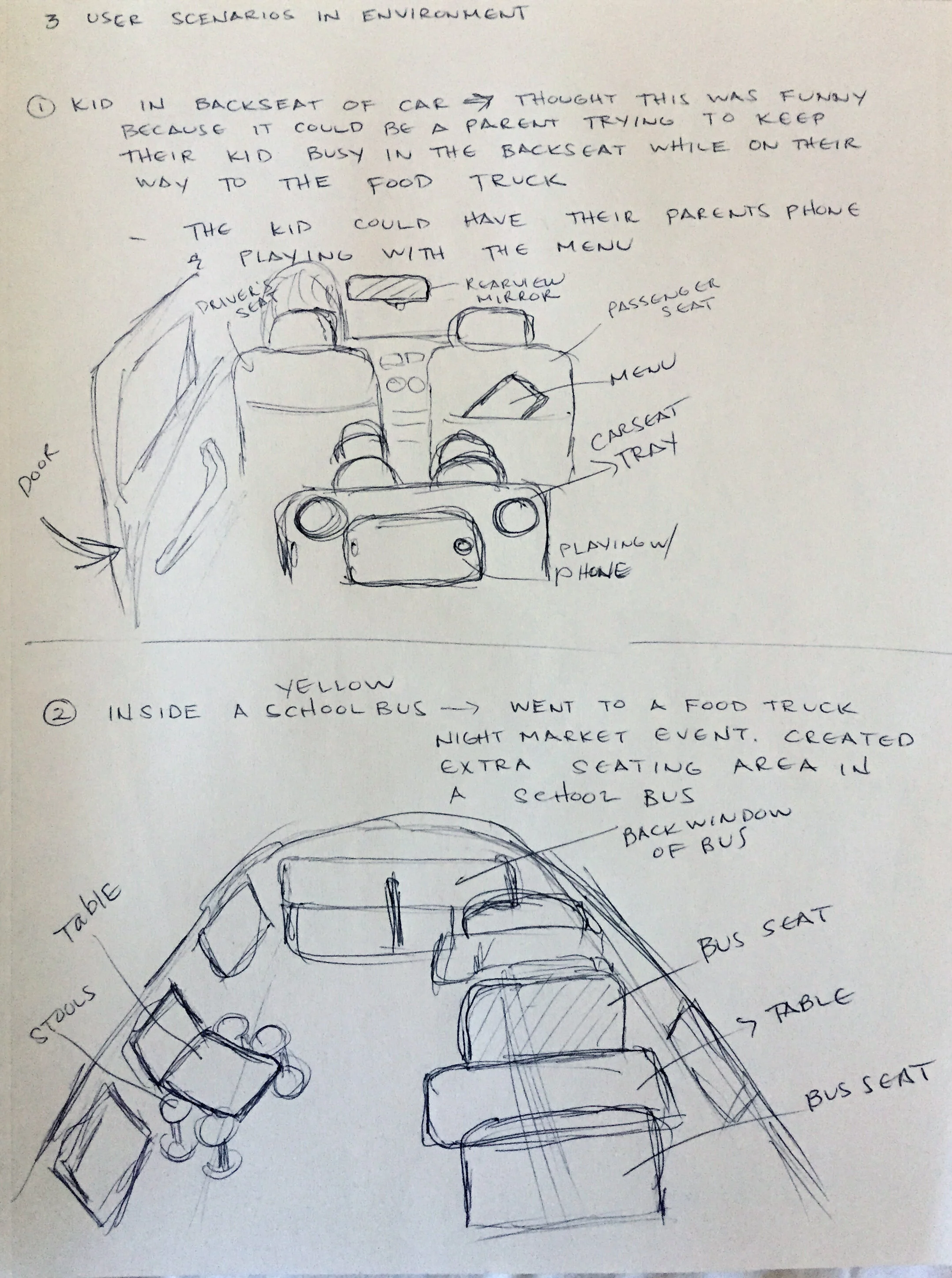
Original concept sketches
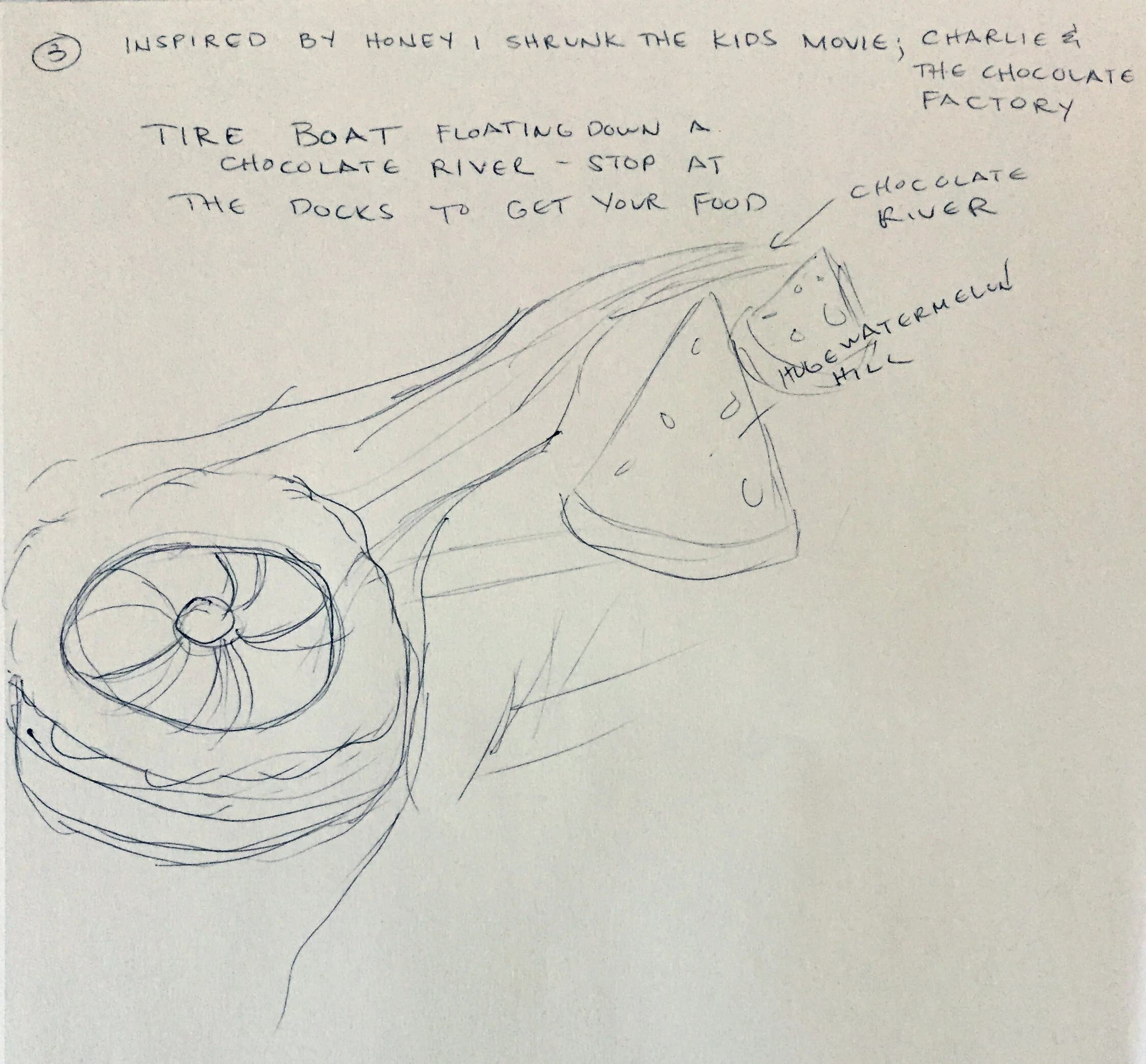
GOALS:
1. To create a fully immersive VR environment for the Oculus Quest based on the AR project.
2. Learn more in depth lighting, interface and asset management procedures in Unity.
3. Learn Unity Scripting using Visual Studio with C# code. Basic XR interactions with the built-in XR script.
What are Colliders?
Collider components define the shape of a GameObject for the purposes of physical collisions. A collider, which is invisible, does not need to be the exact same shape as the GameObject’s mesh.
The simplest (and least processor-intensive) colliders are primitive collider types. In 3D, these are the Box Collider, Sphere Collider and Capsule Collider. You can add any number of these to a single GameObject to create compound colliders.
(Unity manual)
In order to understand what this actually does, I wanted to have crayons be an interactive object. I used compound colliders in order to get the crayon to stand upright and not break a part.

First time in game - couldn't grab the crayon

Menu Wall and Trivia

Playroom set up
Welcome to the Playroom
INTERACTIONS:
1. Hide/Show on trigger events.
2. Clickable pop-up UI canvas.
3. Grabbable object events.
4. Animations triggered from events.
Results:
1. Successfully created a playroom environment sized to a kid with activities based on the AR project. Captured the interactions where people like to pick-up and throw things whether it be a kid or adult in someone’s first VR experience. Good way to get someone used to controllers.
2. Overall very satisfied with outcome in the amount of time. Able to learn program and apply concepts to project/experience.
3. Would like to eventually re-visit this project using line renderer to “write” on the walls or in space. Add the ability to step on the floor mats, have them glow and play music. Maybe have the trivia slide out of the wall perpendicular to the player or face the player instead of dropping down from the top of the wall.